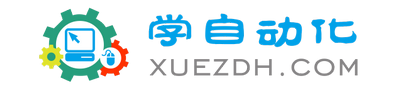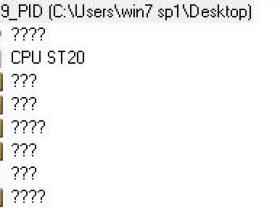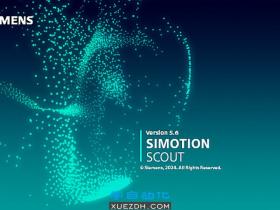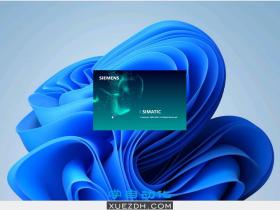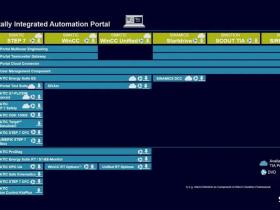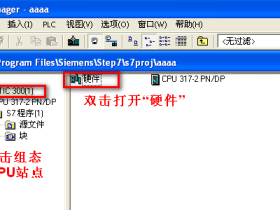西门子编程软件STEP7 V5.6 SP1英文版下载

STEP 7 V5.6 SP1 can be used with the following operating systems:
MS Windows 7 Ultimate, Professional and Enterprise (64-bit), with SP1
MS Windows 10 Pro and Enterprise (64-bit)
MS Windows Server 2008 R2 (64-bit) with SP1 (Standard Edition as work station
computer)MS Windows Server 2012 R2 (64-bit) (Standard Edition as work station computer)
MS Windows Server 2016 (64-bit) (Standard Edition as work station computer)
西门子编程软件STEP7 V5.6 SP1英文版安装教程
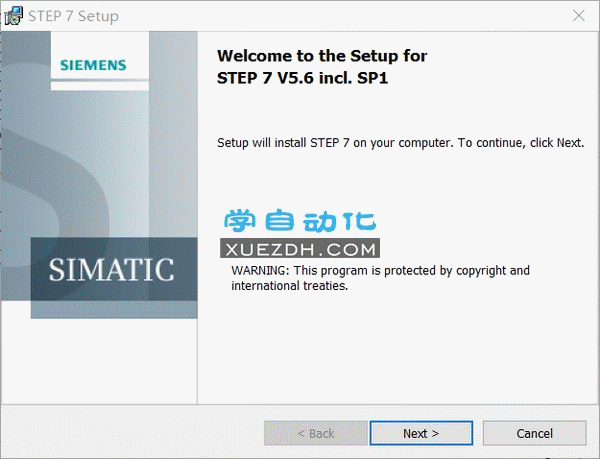
西门子编程软件STEP7 V5.6 SP1 Windows 10系统安装截图
When installing STEP 7 V5.6 SP1, you can overwrite existing installations of STEP 7 V5.3,V5.4, V5.5 or V5.6 while observing the authorized operating systems (refer to Chapter 3.1).You do not have to uninstall these STEP 7 versions and optional packages prior to the
installation.
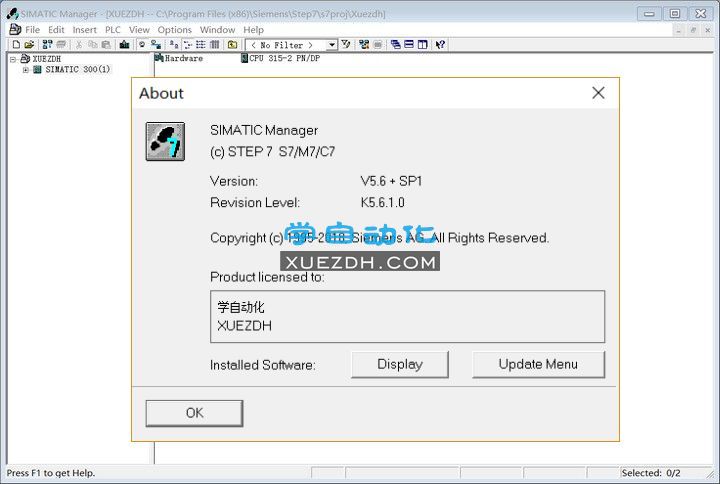
西门子编程软件STEP7 V5.6 SP1英文版百度网盘下载地址:
 微信搜索或扫码关注 微信搜索或扫码关注学自动化 公众号 回复 000339 获取资源下载链接 |