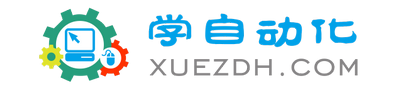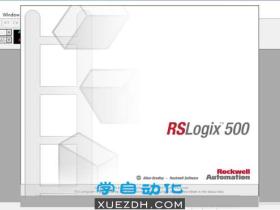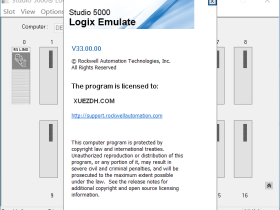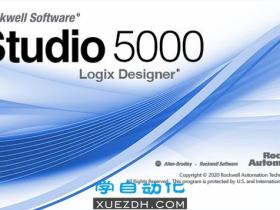FactoryTalk View ME 10.00.00 new features
On-board audit trail
FactoryTalk View Machine Edition version 10.00.00 provides the function to report operator actions using audit graphic objects and record the actions in audit log files.
CSV export of audit, diagnostics, alarm history
FactoryTalk View Machine Edition version 10.00.00 provides the function to configure CSV export settings at design time and export audit, alarm, and diagnostics information to CSV files at run time.
Dynamic local message and echo message
FactoryTalk View version 10.00.00 provides the function to dynamically specify local message file and write triggered message to a string tag.
Installation Record and Playback from the Install user interface
Use Record and playback from the Install user interface to record inputs to a record file and to playback the record on other computers. Record and Playback provides an easier option to using parameters. Also use Record and Playback to customize the installation of components and features.
HTML Help
To modernize the customer experience, in this release the online help is delivered as HTML5 compliant content that runs in a browser with full Unicode character support. It includes native platform support for Windows, Macintosh, Linux, Smartphone (Android, iOS), and Tablet (Android, iOS).
Javascript is a core component of HTML Help and Javascript must be enabled in the browser. In high security environments, a system administrator may choose to disable Javascript in Internet Explorer using security policy. If Javascript is disabled, the HTML Help displays the text, “Javascript must be enabled to view Help. Contact your administrator to enable Javascript in your browser.”
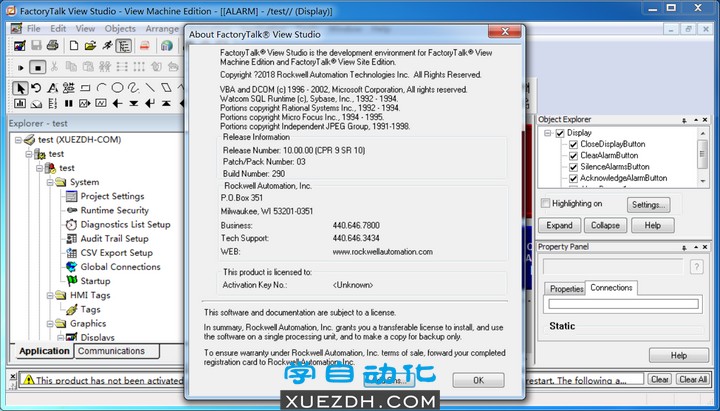
FactoryTalk View SE 10.00 new features
Trending
Supports to add an alarm of FactoryTalk Alarms and Events as a trace, automatically query alarm history and display alarm events on the TrendPro.
Supports to create TrendPro templates to the HMI server at run time. The templates will then be available for use to all users.
RecipePro+ management
Adds full functionality in the RecipePro+ editor.
Integrates with FactoryTalk Security for certain actions.
Adds a RecipePro+ List control allowing to easily download and upload recipes.
Provides the status tag parameter for the RecipeProDownload and RecipeProUploadcommands to represent the results of the recipe download and upload operations.
Supports to check for valid tag connections before initiating downloading a recipe file.
Multi-monitor deployment
Supports the automatic and dynamic management of HMI application displays. This provides operators more screens to view more information about process operations from a single workstation.
The monitor configuration is defined per client and can be unique per operator station.
A client configuration can support individual configuration of up to six monitors per HMI client.
Applications can span multiple monitors. You can easily drag the HMI content between monitors.
HMI displays can be displayed on the specific pre-configured monitors or dynamically based on the relative location of originating request.
Provides the /M parameter for the Display command to specify on which monitor the display is shown.
Redundancy
Automatically copies HMI project files from the primary server to the secondary server after you set up redundancy.
Supports the replication between active and standby servers, even the currently active server is the secondary server. When the replication completes, no need to restart the server.
Automatically saves project online edits to both active and standby servers.
Provides the redundancy functions PrimaryServerStatus() and SecondaryServerStatus() to retrieve the server status in a redundant server pair.
Provides the Switchover command to switch the active server in a redundant server pair.
Expanded system availability
Supports for 80 FactoryTalk View SE client sessions simultaneously connected to the application.
Supports for 50 FactoryTalk ViewPoint web client sessions simultaneously connected to the application.
Supports for 1,000,000 tags across 10 redundant HMI servers.
Alarming
Provides a set of alarming commands that allow users to interact with the active alarm events from buttons outside of Alarm and Event summary.
Provides the AE_Remark command that allows users to log a user-defined message into the Alarm and Event history database.
Embedded Web Browser control
Provides the capability to show web pages from an HMI application.
HTTPS Protocol product policy
Provides the HTTPS Protocol policy for secure communication. All FactoryTalk View SE client and server components will use HTTPS for communication if enabled. Before using HTTPS, make sure to configure the HTTPS binding for your web site in IIS.
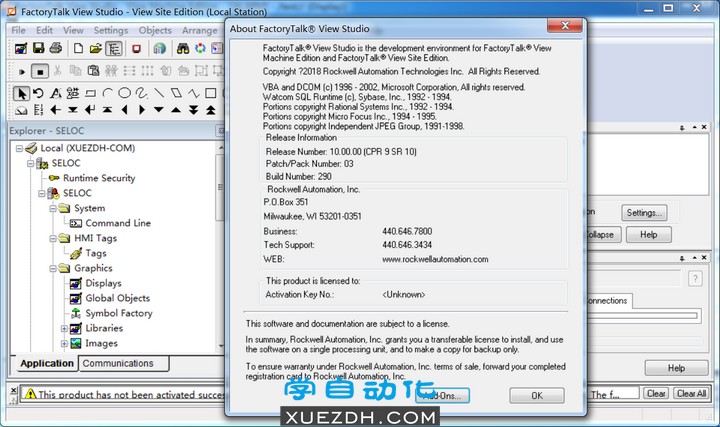
Software requirements
Windows 7 Enterprise with SP1
Windows 7 Professional with SP1
Windows 7 Ultimate with SP1
Windows 7 Embedded Standard with SP1
Windows 10 Enterprise
Windows 10 Professional
Windows Server 2008 R2 Enterprise with SP1
Windows Server 2008 R2 Standard with SP1
Windows Server 2012 Datacenter
Windows Server 2012 Standard
Windows Server 2012 R2 Datacenter
Windows Server 2012 R2 Standard
Windows Server 2016 Datacenter
Windows Server 2016 Standard
 微信搜索或扫码关注 微信搜索或扫码关注学自动化 公众号 回复 000990 获取资源下载链接 |