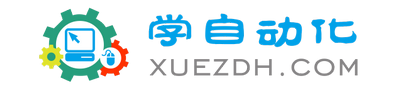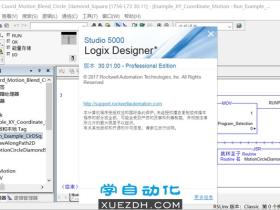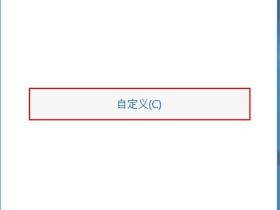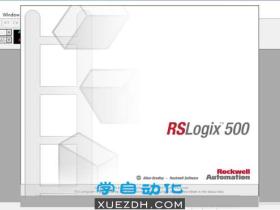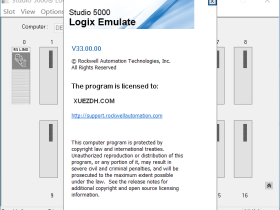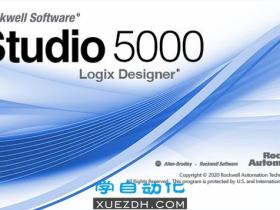Logix Designer Studio 5000 V30.00 英文版新功能

License-Based Source Protection with component locking
This release of the Logix Designer application supports Licensed-Based Source Protection. License-Based Source Protection controls permissions (Use, View, Edit, Copy, Export, and Protect) on license-protected Add-On Instructions and routines. Once you apply Source Protection, the protected components can be altered or viewed only by a user who has the license and permissions required for access. License privileges can be shared with other users on your network.
For CompactLogix 5370, ControlLogix 5570, Compact GuardLogix 5370, and GuardLogix 5570 controllers, when a component is license protected, a CmStick containing the corresponding license must be plugged into a USB port on the computer to open the project containing the component. For CompactLogix 5380, CompactLogix 5480, and ControlLogix 5580 controllers, a CmStick is not required to open the project.
License protection uses licenses that are created and administered through a license portal. You can access the CodeMeter® WebAdmin portal through the CodeMeter icon placed in your Windows taskbar after you install the Logix Designer application.
On CompactLogix 5380, CompactLogix 5480, and ControlLogix 5580 controllers, routines and Add-On Instructions can be locked after they are protected by License-Based Source Protection. Applying License-Based Source Protection and locking to a project provides the highest level of security available in the Logix Designer application. Project files containing locked components can be shared with users without licenses to work with the locked components. Those users can work with unprotected parts of the project, upload and download the project file, and even copy and paste locked components into other project files.
Component Change Detection
Component tracking allows you to quickly determine whether tracked routines, Add-On Instructions, and constant tags have been changed. The Logix Designer application creates a tracked value to indicate the current state of all components. Component tracking is supported only on CompactLogix 5370, ControlLogix 5570, Compact GuardLogix 5370, and GuardLogix 5570 controllers in this release.
New AOI and Routine Export Permissions
In projects secured by FactoryTalk Security as the Primary Security authority, you can now export routines and Add-On Instructions, with tags and User-Defined data types, in an encrypted format that can only be opened by a project protected by the same Primary Security authority.
PowerFlex 755 and 755T I/O mode CIP Safety Safe-Torque Off with the 5570S and 5370S family of controllers
The GuardLogix 5570 Safety controllers and Compact GuardLogix 5370 Safety controllers support the ability to open safety connections to a safety option card in a PowerFlex drive operating in I/O mode.
HardwareStatus object
The HardwareStatus object in GSV instructions is available for CompactLogix 5480 controller projects to obtain information about the uninterruptable power supply (UPS), fans, and temperatures. The CompactLogix 5480 controllers use a UPS instead of an energy storage module to save a project on loss of AC power. This object is supported in Ladder Diagram and Structured Text routines and in Add-On Instructions.
String Literal Binary Comparison
Use the string literal binary comparison feature to compare string literals to a string tag within Structured Text editor, Ladder editor, and Sequential Function Chart (SFC) embedded Structured Text. The comparison is achieved using core comparison instructions such as EQU, NEQ, GRT, GEQ, LES, LEQ, or the associated relational operators within Structured Text routines. This feature is available for CompactLogix 5380, CompactLogix 5480, and ControlLogix 5580 controllers only.
Uninterruptable Power Supply (UPS) support for CompactLogix 5480
The CompactLogix 5480 controller uses a UPS for backup energy to save a project on loss of AC power. In CompactLogix 5480 projects, the backup energy fault bit on the Controller Properties Minor Faults tab and the backup energy icon on the Online Bar display UPS instead of Energy Storage.
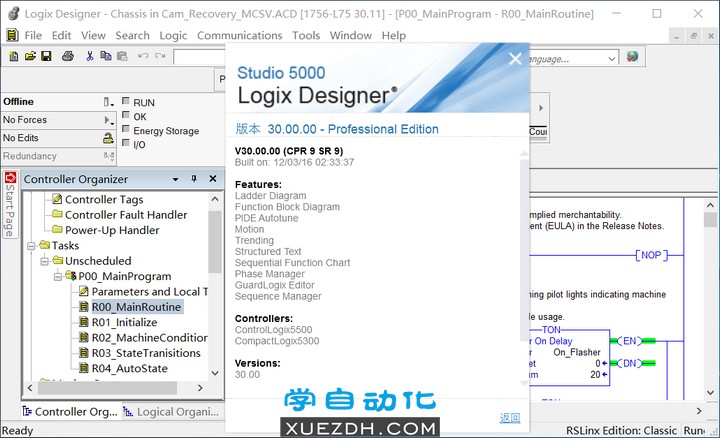
Logix Designer Studio 5000 V30.00支持的操作系统
Windows 7 Professional (64位) SP1
Windows 8.1 Professional (64位) with April 2014 Update Roll-up
Windows 10 Professional (64位) version 1607
Windows Server 2008 R2 Standard Edition SP12
Windows Server 2012 Standard Edition
Studio 5000 V30.00 英文版下载链接
 微信搜索或扫码关注 微信搜索或扫码关注学自动化 公众号 回复 000727 获取资源下载链接 |